


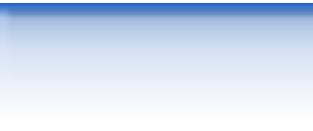
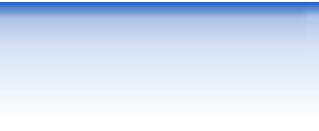

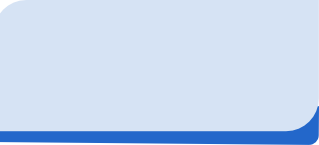
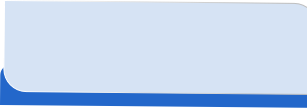
NO Data Caps











Further Explanation About Networks and Internet Speed
Network Speed, which is the most commonly spoken about metric when it comes to network and application performance, refers to the speed at which data is transferred between two devices on a network.
Network Bandwidth (the Mbps of your Internet package) refers to the maximum amount of data that can be transmitted over a network or communication channel in a given period of time.
Throughput refers to the actual amount of data that is transmitted over a network or communication channel in a given period of time.
"Ping" (or latency) is related to "network speed" while your MB/s relates to "network bandwidth" available, not "network speed".
Ping time is about latency, not bandwidth: Ping measures how long it takes for a signal to travel from your computer to another device (like a server) and back. While more bandwidth can improve latency during times of congestion, it doesn't directly translate to faster ping times in all situations.
Distance and path matter more: The physical distance between your computer and the server you're pinging, and the number of hops (switches and routers) the data passes through, have a much greater impact on ping speeds.
Faster Internet (more MB) can help with ping during congestion: If your connection is already being used to its full capacity and causing congestion, then switching to a higher MB package could reduce ping times by freeing up bandwidth.
Shared Bandwidth: Your Internet connection has a certain bandwidth (the amount of data it can handle). When multiple devices are using that bandwidth, they need to share it.
Multiple devices connected to the same Wi-
Router's Role: Your router manages the Wi-
Factors Affecting Speed: Besides the number of devices, other factors like the quality of your Wi-
It is also worth noting, directly plugging a cat.5 cable from your PC to your router instead of connecting wirelessly will greatly improve performance. Also, if you have your cell phone set to automatically connect to your Wi-
