


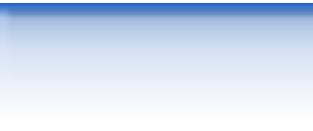
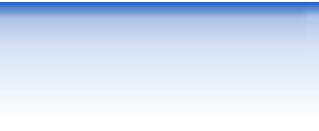

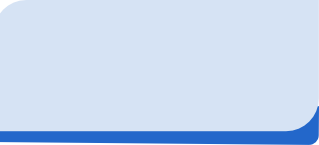
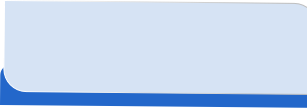
NO Data Caps












Everyone says I need a 100Mbps connection?
Buying a really high Mbps package does not guarantee you "no buffering" Internet. There are many factors that can impact your network and overall speed. For instance, you will not decrease your latency by increasing your Network Speed. There are circumstances where it will help stabilize it as it will provide more Network Bandwidth and Network Throughput in the face of multiple users (if you using the entire speed of your package and are maxed out), presuming the issue is not a hardware issue somewhere in your networking equipment. Different chipsets for wireless adaptors can effect your network speed as can older routers and switches. We have found, most of our customers use between 10-
Can I use 4K Ultra High Definition?
A 4K TV set at UHD will max out most connections and will not work on our Basic package. A 4K TV typically requires a minimum of 25 Mbps of bandwidth for streaming. However, for optimal viewing and to avoid buffering, a higher speed, potentially up to 50 Mbps or more, is recommended, especially if other devices are using the Internet concurrently. Streaming 4K content can also consume significant amounts of data, around 7 GB per hour. Some TV's and streaming devices have settings to lower the impact on your bandwidth usage. We recommend looking at these settings and making adjustments.
To get the best video quality when watching TV shows, movies, or live events on a Streaming Service like Netflix or Hulu, we recommend having an Internet connection speed as shown in the table below.
High definition (HD) -
Full high definition (FHD) -
Ultra high definition (UHD) -
These settings are recommended per TV in your home.

Frequently Asked Questions
How do I reboot my Radio and Router?
Some routers have a power button, it will specifically say power. DO NOT hit the “reset” button as this will put your router back at factory defaults and remove all the settings. You can turn off the power and wait a few seconds and turn it back on. If you do not see a power button, simply unplug the power cord, wait a few seconds and plug it back in. It can take a few minutes for your router to fully reboot and start passing traffic.

To reboot your Radio, locate the POE (pictured to the left). It is a small black box with two network cables and a power cord plugged into it. Simply unplug the power cord, wait a few seconds and plug it back in. It can take a few minutes for your radio to reboot and for your router to reconnect to the Radio.